Has this happened to you? You ask for an expense report and the color runs out of the face of your employee. They go back to their desk and try to remember what they spent and where they spent it, and forget about trying to get receipts. Or maybe...
Tag Archive for: Expense Tracking
Expense Worksheet
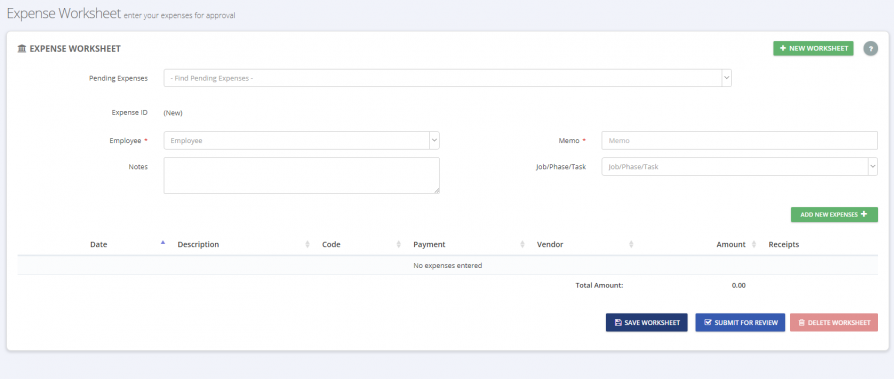
The Expense Worksheet screen allows employees to enter their expenses. Supervisors and admin may also add expenses for their employees. Scan or snap pictures of receipts and attach them to expenses.
Expense Approval
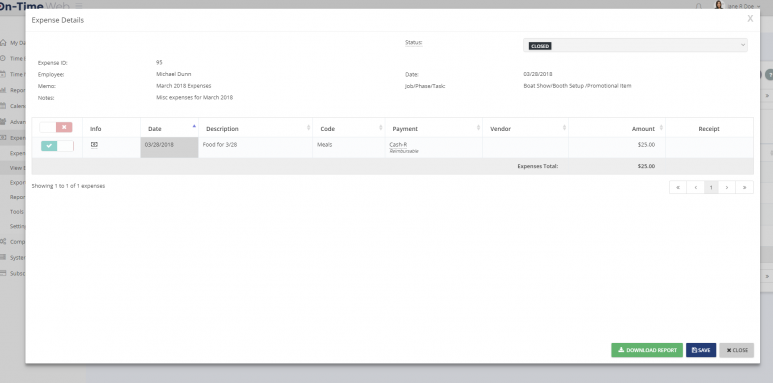
Expense Approval The Expense Approval process allows supervisors or company admin to view each submitted worksheet with receipts and approve or deny the individual details. Once the entire worksheet has been finalized by the supervisor or admin it will be ready for export into your accounting software. Related Projects
Expense Export
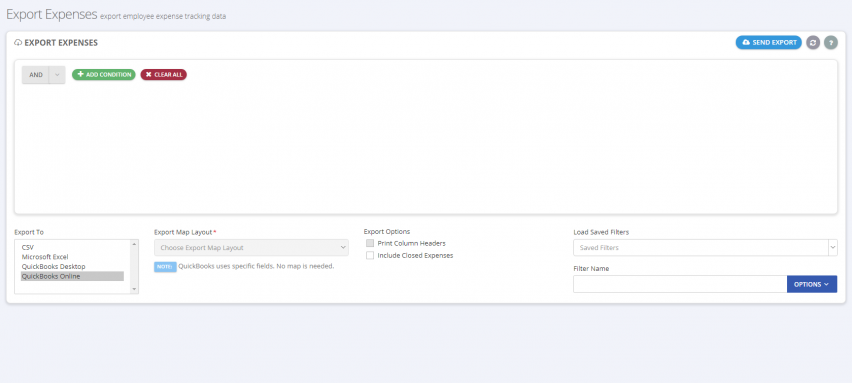
Expense Export Once employee expenses are approved they can be exported in the correct format for import into your accounting software. Related Projects
Expense Reports
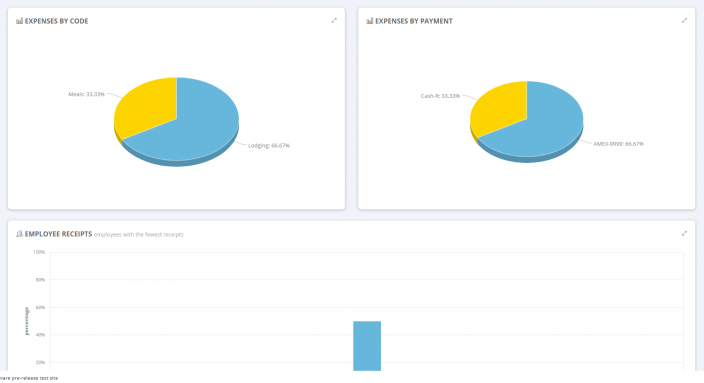
Expense Reports Run an employee expense report to see a detailed breakdown of expenses submitted using the filtered criteria. There is also specifically a print receipts report that will print all receipts using your criteria. Get a better idea of spending habits and employees with the lower percentages of...
Distance & Routing
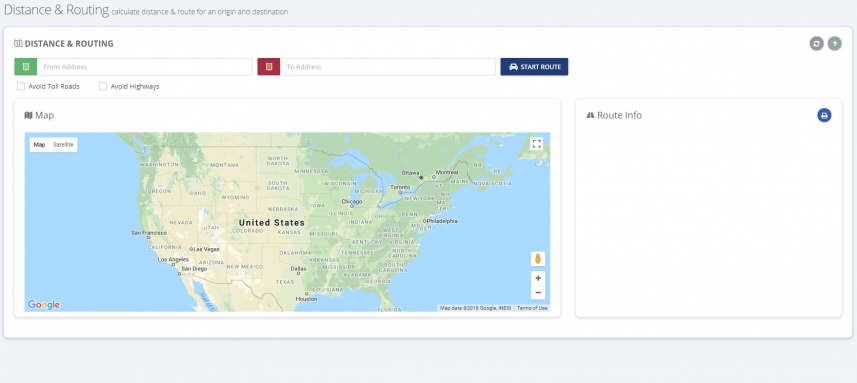
Distance & Routing Employees and supervisors can use the Distance & Routing tool to know exact distance between locations. When completing an expense worksheet get accurate mileage or kilometers. By default the tool will choose the shortest distance. However, you can plan your own route or avoid highways or...
Expense Settings & Policies
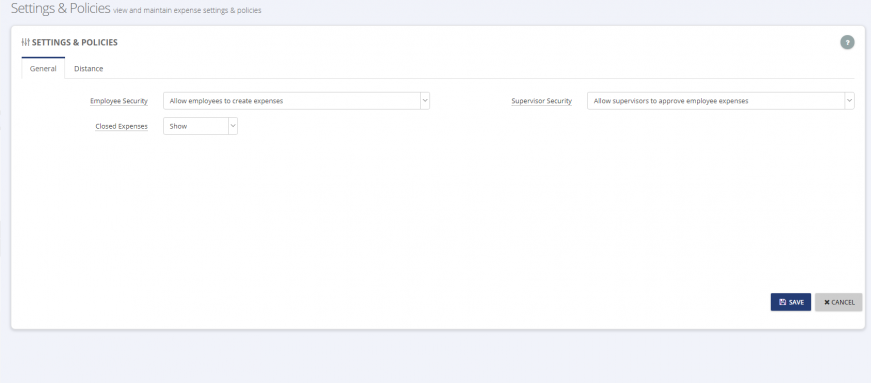
Expense Settings & Policies Admin can setup vendors, different payment methods with reimbursable options and expense codes with spending limits. There are also company settings such as distance unit (miles/kilometers) and the company mileage rate. Related Projects
Search
Categories
- Productivity (20)
- Workforce Management (29)
- HR (27)
- Work from home (3)
- Uncategorized (10)
- Timesheet Software (55)
- Mobile Time Sheets (14)
- Industries (4)
- QuickBooks (3)
- Payroll (22)
- Employee Leave Tracking (10)
- Employee Location Tracking (9)
- Time Clock (11)
- Expense Tracking (5)
- News (7)
- New Features (9)
- Partner Program (4)
Recent Articles
-
 On-Time Web Announces New Division Administrator November 4, 2021
On-Time Web Announces New Division Administrator November 4, 2021
-
 What Is BIPA And What Does It Mean To My Company September 21, 2021
What Is BIPA And What Does It Mean To My Company September 21, 2021
-
 Why On-Time Web Is Perfect for Staffing Agencies August 19, 2021
Why On-Time Web Is Perfect for Staffing Agencies August 19, 2021
-
 What Makes On-Time Web Perfect For Manufacturing July 19, 2021
What Makes On-Time Web Perfect For Manufacturing July 19, 2021
-
 Geo-fencing In On-Time Web June 25, 2021
Geo-fencing In On-Time Web June 25, 2021
