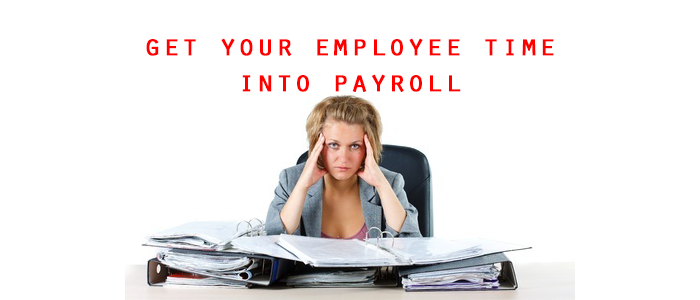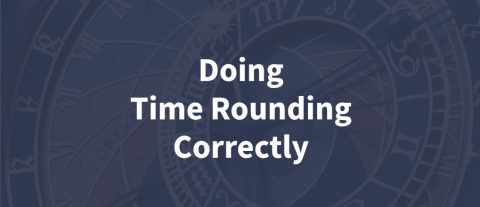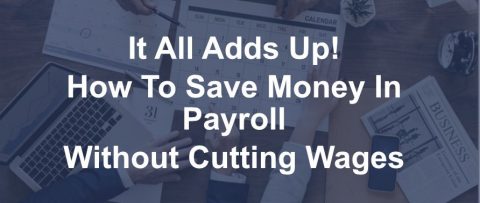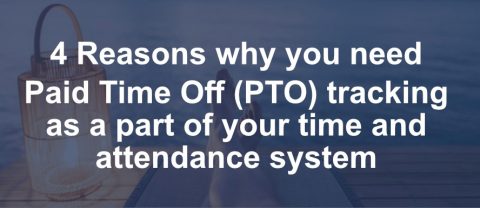Exporting Your Data From On-Time Web
How many times has this happened to you: you are preparing to run payroll, manually making your time ticket entries. You have gathered all the timesheets/time cards, checked and totaled them; your spreadsheet, prepared and reviewed to make sure it matches all the timesheets/time cards. Then, you go into your payroll software and work diligently to enter the time ticket entries, referring to your printed spreadsheet. After entering all the data you review the entries one more time, correcting any issues that were keyed in wrong from your spreadsheet, and then you can finally finish processing payroll. Whew! I don’t know about you, but that is a lot of keying, checking and correcting of data every time you run payroll. There is a better way.
Exporting employee time from On-Time Web is an easy and simple process that can benefit you greatly and make payroll much easier to do. Let’s look at what your payroll day could look like:
- All the employees have entered their time in On-Time Web and the supervisors have reviewed and approved the time. You only have to do a quick review to make sure no one has missed anything. No printing out any reports, deciphering hand-written timesheets, trying to read faded ink on time cards or manual calculating of time.[gap height=”20″]
- Export the time ticket data to a file that your payroll software can import. No need to create a manual spreadsheet and no checking and re-checking of the data entry.[gap height=”20″]
- Import the file into your payroll software and complete payroll normally. You’re done in a fraction of the time with fewer chances for errors.[gap height=”20″]
Let us help you make payroll day less hectic and stressful by using On-Time Web. See for yourself — try On-Time Web free for 14-days. We think you’ll be glad you did.