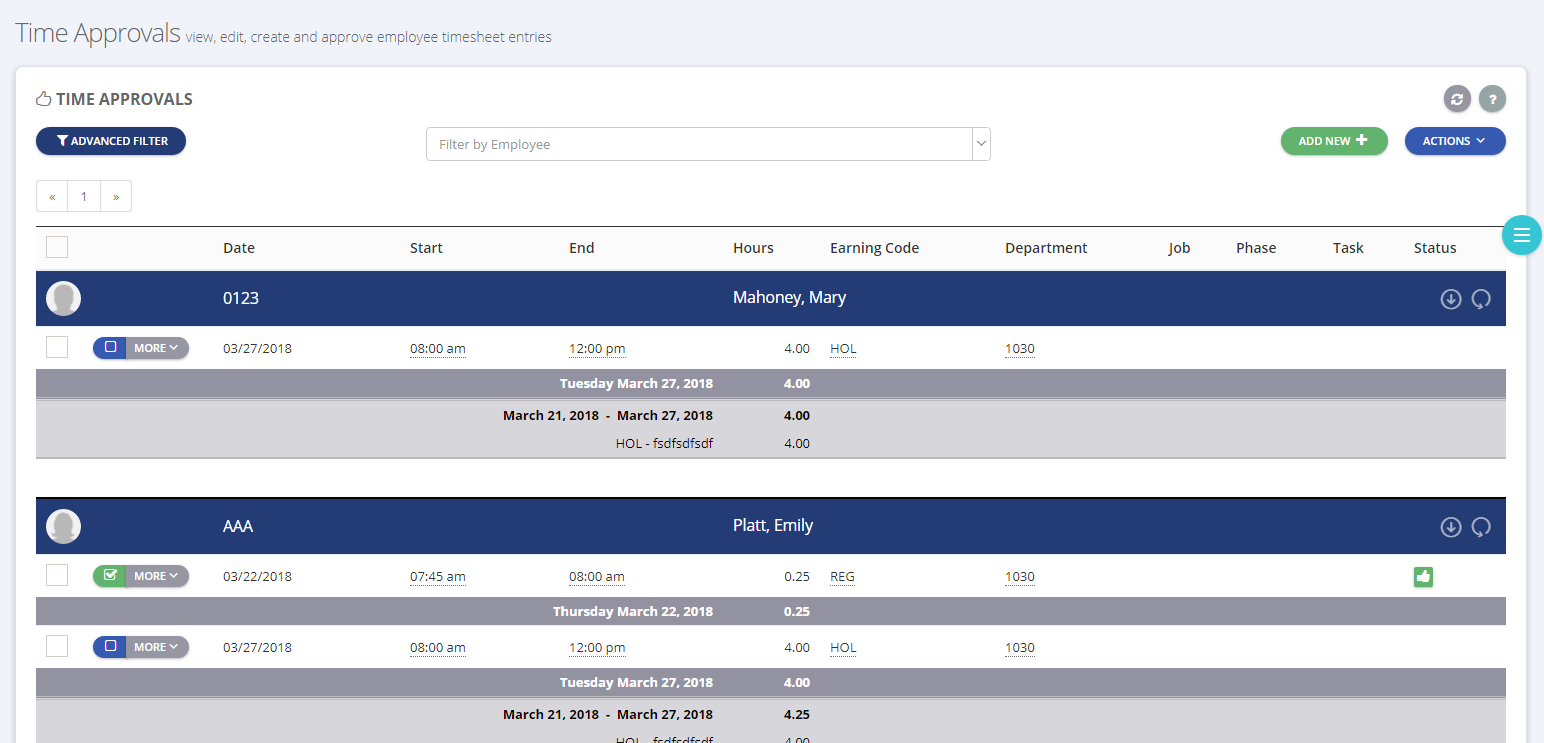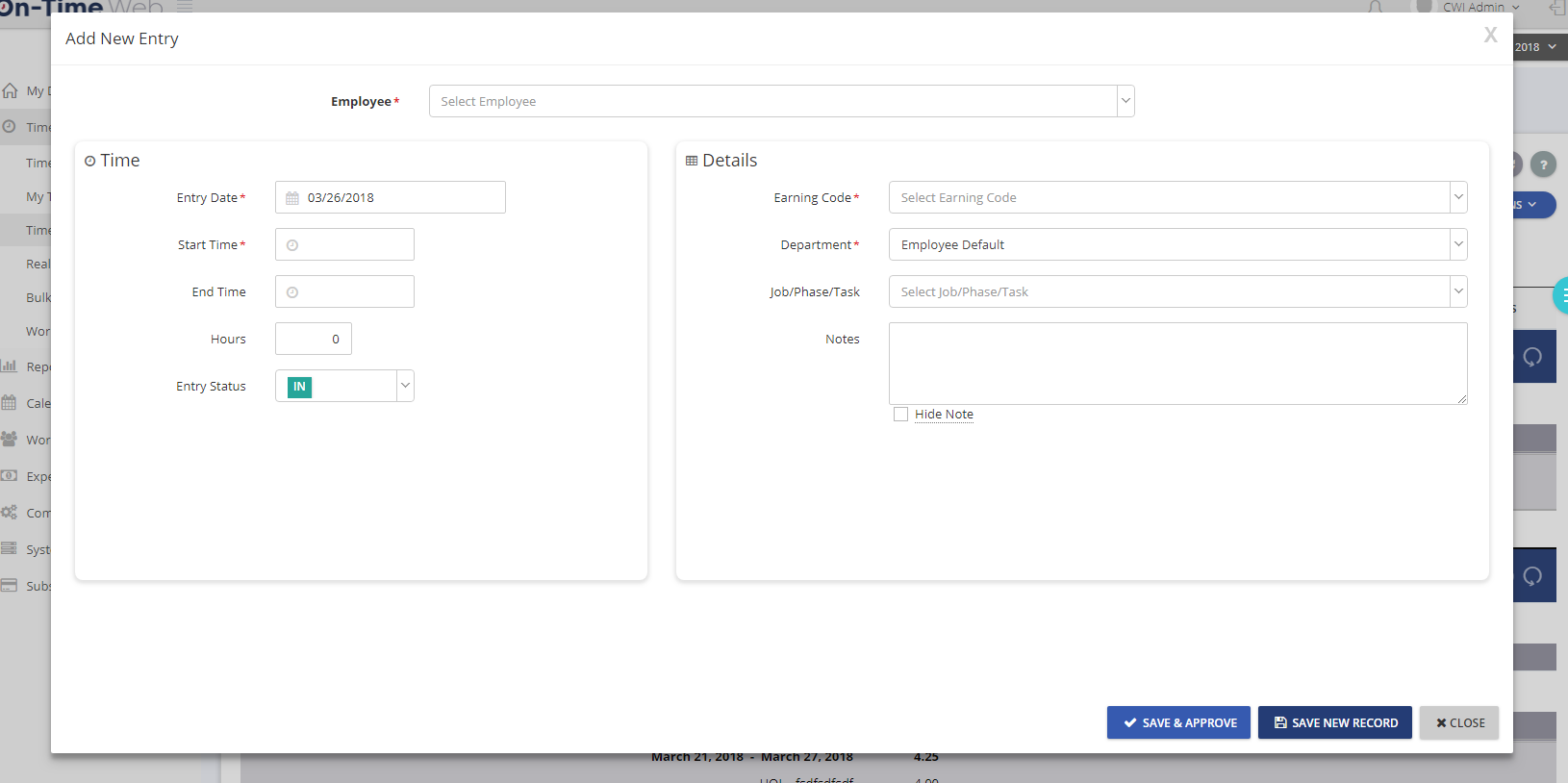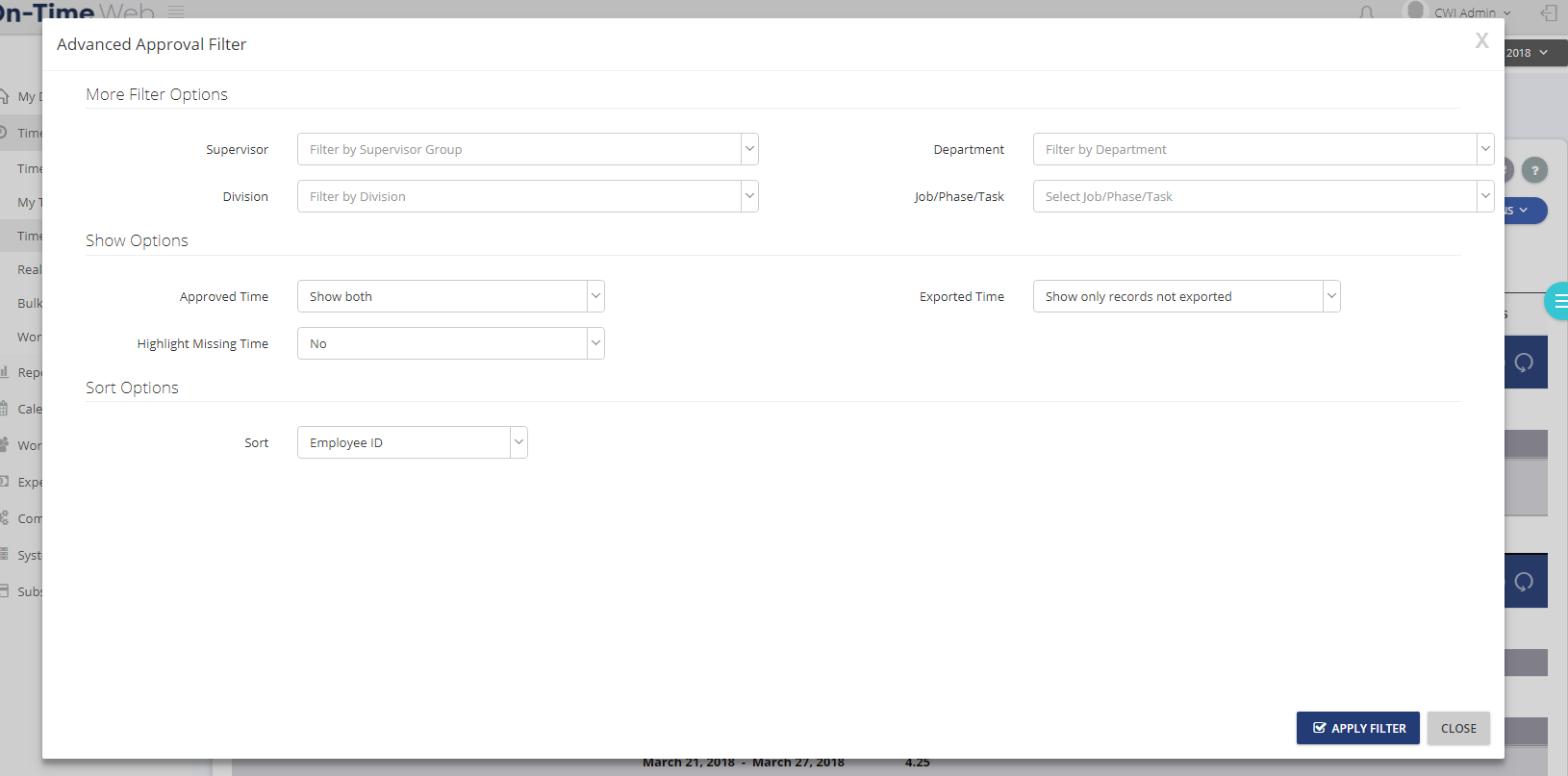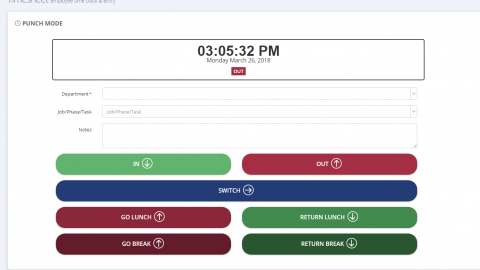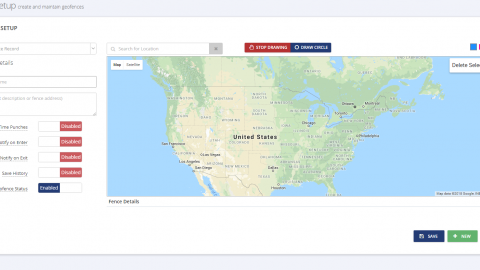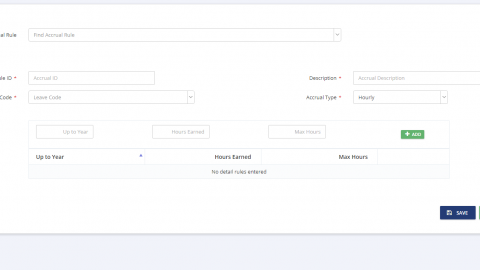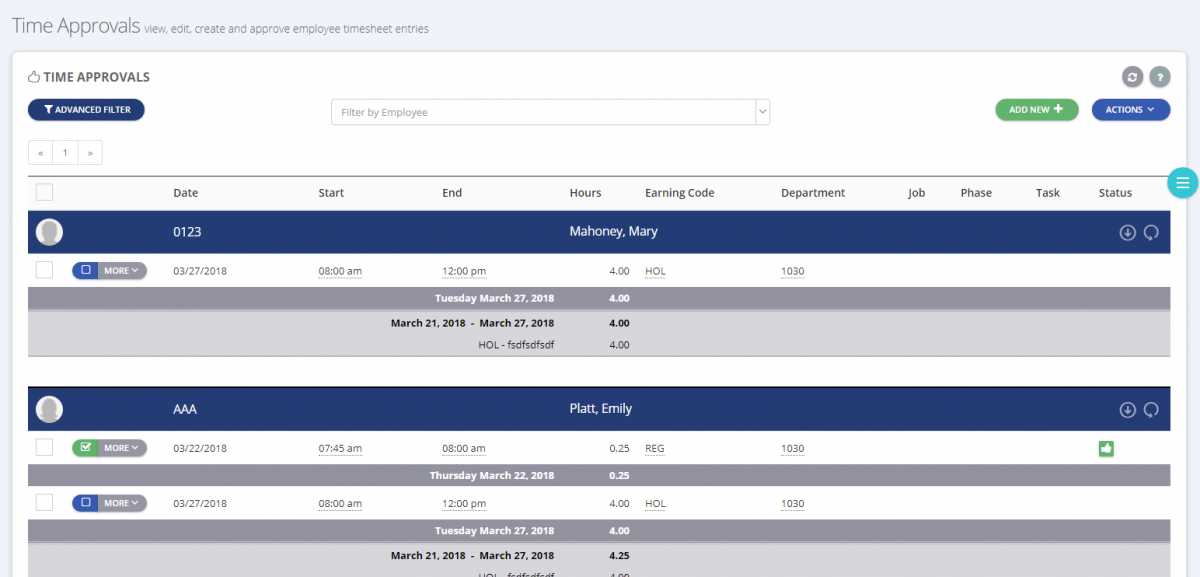
Employee Time Approvals
The Time Approvals screen is where supervisors and company administrators manage their employees’ new and existing time transactions. The first thing to notice is the number badge on the main menu beside the Time Approval link. This shows how many employee transactions are still waiting approval. This screen is similar to the Time Summary screen as far as the grid layout goes, but there are some new buttons at the top of the screen. There are also bulk options for multiple selected transactions such as approvals, unapprovals, export flag removal and deletes. Printing and exporting options to PDF and Excel are under the bulk menu as well.
Supervisors may also now reallocate individual time transactions that have a start and end time.
Related Projects
-
The Time Clock or Punch mode employee uses a real-time “ti...