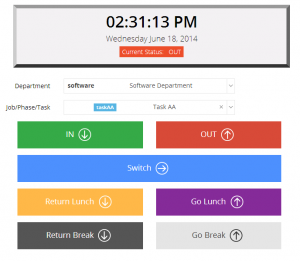The Time Clock or Punch mode employee uses a real-time “time clock” style system. Rather than manually entering exact time, employees click a button to begin and end entries. Lunch and break buttons are also available, if enabled in punch settings. Lunch buttons are best used if the company does not want punch rounding enabled during lunch. The system will use actual time if configured correctly. The employee cannot change the date field in this mode. However, they can select a Department, Job,Phase and Task, if applicable.