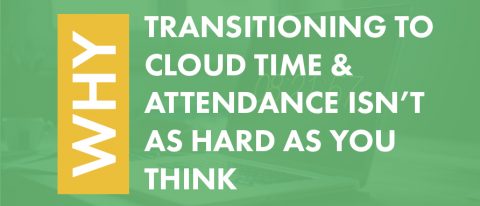Has this happened to you? You ask for an expense report and the color runs out of the face of your employee. They go back to their desk and try to remember what they spent and where they spent it, and forget about trying to get receipts. Or maybe this is more like what you see…you get a handful of receipts and an excuse for not doing a report, “…but I think all of my receipts are here!” What a mess! What if there was a better way?
Enter On-Time Web’s Expense Tracking
On-Time Web’s Expense Tracking is an add-on system that allows employees to enter their expenses and take a photo using their mobile device of their receipt.
The entire expense tracking process is very simple:
- Create an Expense worksheet – These worksheets can be assigned to specific Jobs/Phases/Tasks[gap height=”20″]
- Record your expense on the worksheet – Add as many expenses as you need to a worksheet[gap height=”20″]
- Take a picture of your receipt – When you record the expense and save it[gap height=”20″]
- Submit for approval – Once all the expenses related to that worksheet are completed, submit the worksheet for approval[gap height=”20″]
The Supervisor or the Company Administrator approves the expenses and then exports the file to import it into your accounting system. You can print or save the worksheet and receipts to file. There are also expense charts that show you a expense breakdown by expense by code, expense by payment type, and employee with most (or least) receipts.
So, the expense report gets done, the receipts are saved and employees don’t have to try to remember to do their report or keep any receipts. Accounting processes the expenses quickly and easily without the need to re-key data. All this helps in reducing the billing and reimbursements cycle, making everyone more efficient.